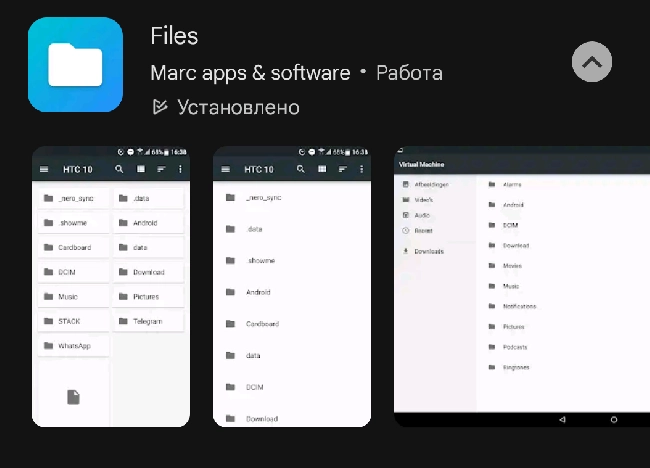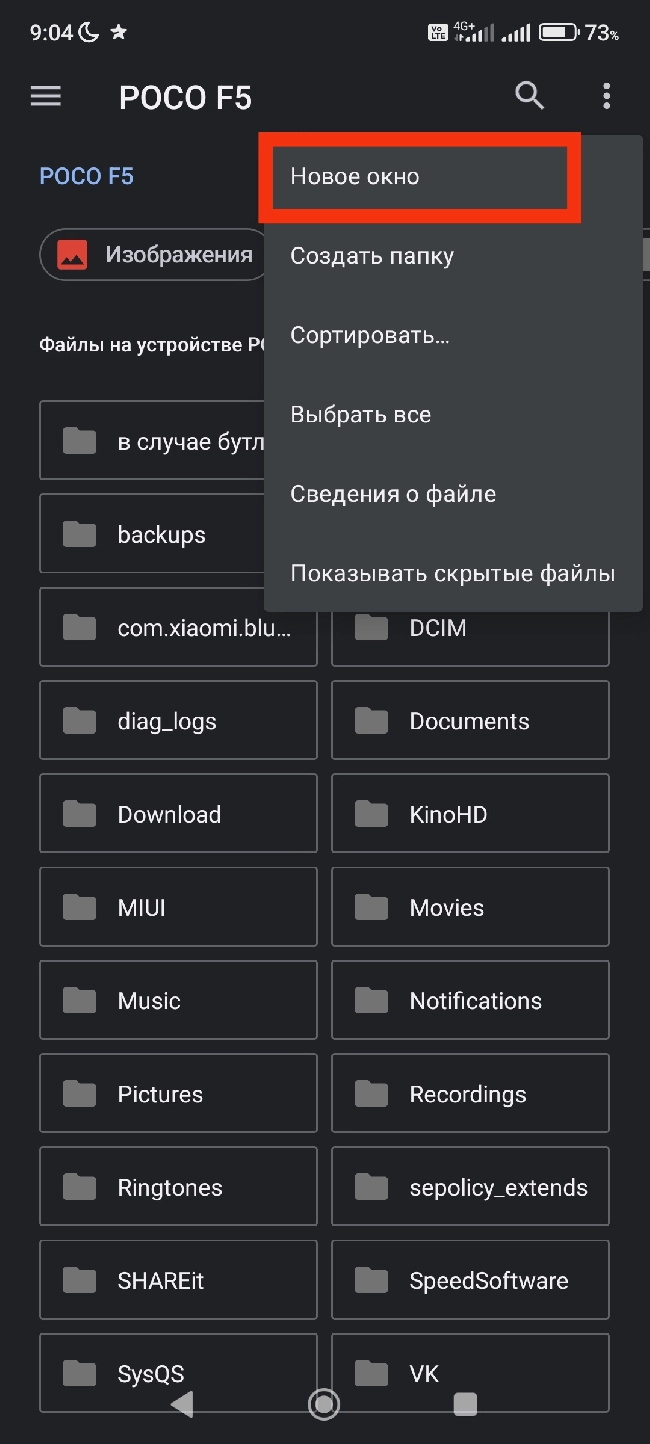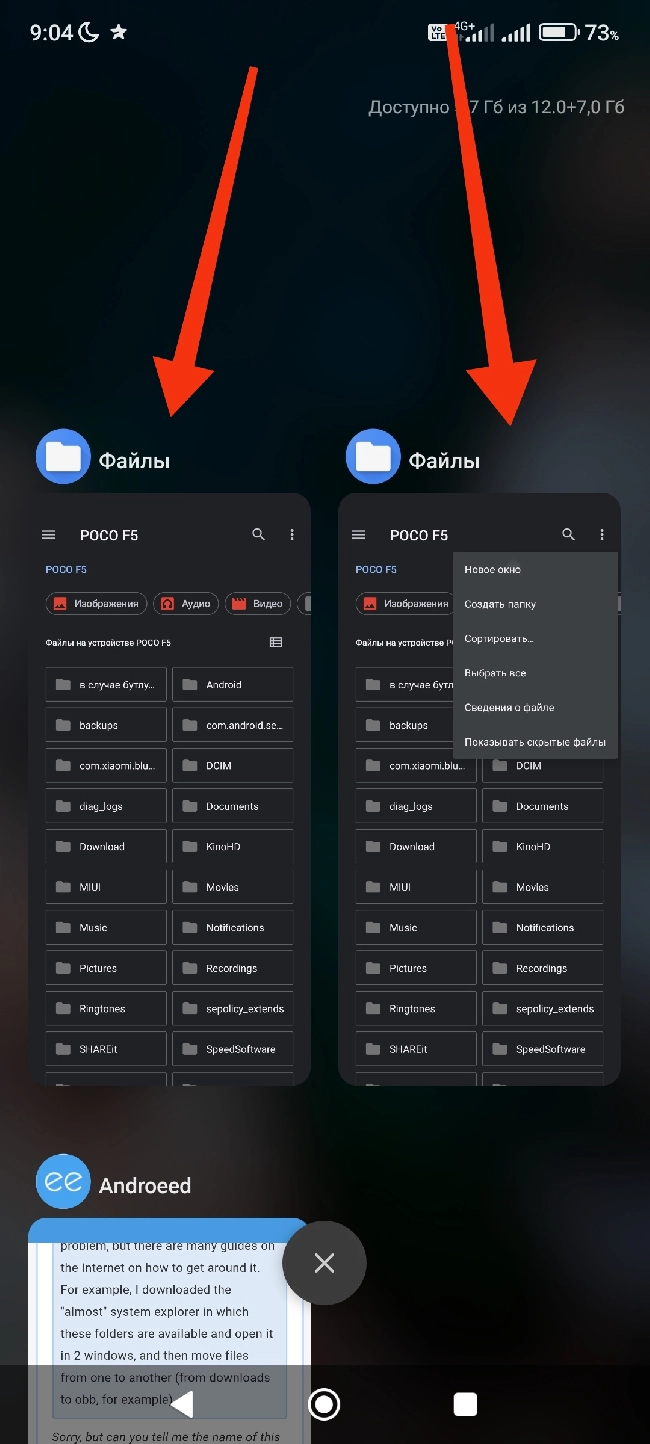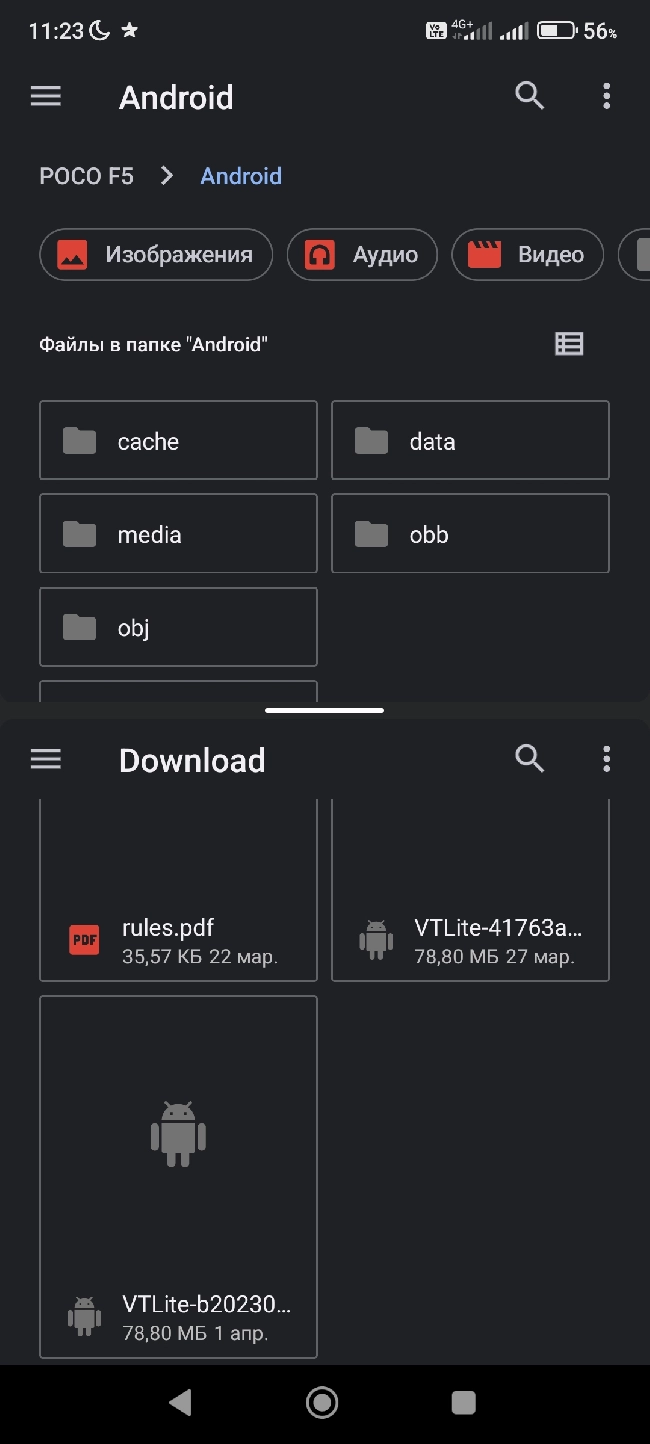Android 13
27-Mar-2023 19:08:23
For me, the only problem with Android 13 is the limitation of changing the obb folder and the data folder directly on the cell phone. I need to use my pc or create a xapk file to install games (with the exception of the mods on this site that I install and unpack the additional files automatically)
24-Feb-2024 15:36:08
Hi bro! So far, I have not encountered any problem on android 13. I can't understand what is the essence of your question? Can you describe in more detail the problem you have with your device?
11-Mar-2024 06:05:57
Индеец Джо Hi bro! So far, I have not encountered any problem on android 13. I can\'t understand what is the essence of your question? Can you describe in more detail the problem you have with your device?
It says that the "data" and "obb" folders in the file manager are blocked for manual modification. Although Android 10 is fully available, Android 11 is blocked. Which causes difficulties in some cases. You can open access to these folders through the "Files" permissions. Or through root.
24-Mar-2024 18:59:36
J3VC Индеец Джо Hi bro! So far, I have not encountered any problem on android 13. I can\\\'t understand what is the essence of your question? Can you describe in more detail the problem you have with your device?It says that the "data" and "obb" folders in the file manager are blocked for manual modification. Although Android 10 is fully available, Android 11 is blocked. Which causes difficulties in some cases. You can open access to these folders through the "Files" permissions. Or through root.
this is a software limitation of android on newer versions. I faced the same problem, but there are many guides on the Internet on how to get around it. For example, I downloaded the "almost" system explorer in which these folders are available and open it in 2 windows, and then move files from one to another (from downloads to obb, for example)
31-Mar-2024 22:56:43
Zahar47 J3VC Индеец Джо Hi bro! So far, I have not encountered any problem on android 13. I can\\\\\\\'t understand what is the essence of your question? Can you describe in more detail the problem you have with your device?It says that the "data" and "obb" folders in the file manager are blocked for manual modification. Although Android 10 is fully available, Android 11 is blocked. Which causes difficulties in some cases. You can open access to these folders through the "Files" permissions. Or through root.this is a software limitation of android on newer versions. I faced the same problem, but there are many guides on the Internet on how to get around it. For example, I downloaded the "almost" system explorer in which these folders are available and open it in 2 windows, and then move files from one to another (from downloads to obb, for example)
Sorry, but can you tell me the name of this system explorer?
02-Abr-2024 11:26:55
Gotikel Zahar47 J3VC Индеец Джо Hi bro! So far, I have not encountered any problem on android 13. I can\\\\\\\\\\\\\\\'t understand what is the essence of your question? Can you describe in more detail the problem you have with your device?It says that the "data" and "obb" folders in the file manager are blocked for manual modification. Although Android 10 is fully available, Android 11 is blocked. Which causes difficulties in some cases. You can open access to these folders through the "Files" permissions. Or through root.this is a software limitation of android on newer versions. I faced the same problem, but there are many guides on the Internet on how to get around it. For example, I downloaded the "almost" system explorer in which these folders are available and open it in 2 windows, and then move files from one to another (from downloads to obb, for example)Sorry, but can you tell me the name of this system explorer?
https://play.google.com/store/apps/details?id=com.marc.files">https://play.google.com/store/apps/details?id=com.marc.files
There is a "new window" button on top of the application. 2 "Files" will appear in recent tabs. You enable split screen and you can move files from different folders. (for example, to the "Data" folder, without limitation)
02-Abr-2024 11:29:21
Zahar47 Gotikel Zahar47 J3VC Индеец Джо Hi bro! So far, I have not encountered any problem on android 13. I can\\\\\\\\\\\\\\\\\\\\\\\\\\\\\\\'t understand what is the essence of your question? Can you describe in more detail the problem you have with your device?It says that the "data" and "obb" folders in the file manager are blocked for manual modification. Although Android 10 is fully available, Android 11 is blocked. Which causes difficulties in some cases. You can open access to these folders through the "Files" permissions. Or through root.this is a software limitation of android on newer versions. I faced the same problem, but there are many guides on the Internet on how to get around it. For example, I downloaded the "almost" system explorer in which these folders are available and open it in 2 windows, and then move files from one to another (from downloads to obb, for example)Sorry, but can you tell me the name of this system explorer?https://play.google.com/store/apps/details?id=com.marc.files">https://play.google.com/store/apps/details?id=com.marc.filesThere is a "new window" button on top of the application. 2 "Files" will appear in recent tabs. You enable split screen and you can move files from different folders. (for example, to the "Data" folder, without limitation)
The "Data" and "Obb" folders are available in "Files". You can add/delete files to these folders without restrictions.